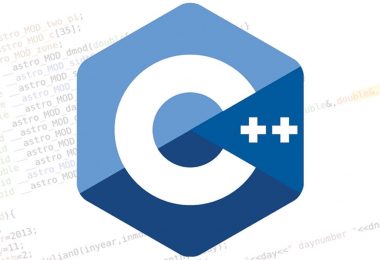Communication is a vital aspect of human relationships. Whether we talk about personal relationships or work-related relationships, the quality of communication determines a great deal about the future of these relationships. Naturally, in the freelance community, communication between freelancers and clients play a pivotal role.
In the 21st century, the modes of communication have become nearly ubiquitous, allowing everyone to contact anyone in the world wherever they are. However, not every mode is best suited for professional communication which has distinct requirements from that of a personal one.
Today, there are many Apps which facilitate smooth communication channels through the Internet. However, there are a select few of them that can be used to undertake business-related communication effectively.
In this article, we will talk about eight such Apps which let freelancers and clients communicate with each other in a hassle-free and productive manner.
1. Skype
Skype has been an old video and audio sharing companion, and it still remains a good option for both personal and business communications. It is presently one of the most downloaded Apps on PlayStore and continues to grow stronger as we speak.
There are tons of useful features which let you conduct a video call conveniently, arrange for a video conference, share screens to let others know what you are up to, send files, and have audio calls among many other things. If not these, you can use it a simple messaging App. What makes Skype a good option is its, simplicity and easy-to-use features.
2. Redbooth
Coordination is an essential element in freelancing, and a client and a freelancer can only coordinate effectively when there is a streamlined channel of communication which lets them share their thoughts, assignments, and work progress smoothly.
Redbooth has been designed to let teams handle tasks and conduct effective communication in such a way that every participant knows who is working whom, what the progress of work is, whether there are any queries regarding work, and what not. You can carry out HD video calls any time you want and with anyone or everyone working on the project.
3. ThingThing
ThingThing is a lovely App for iOS users, with an array of handy features to use in your communication process. You can share your tasks, calendar, and assignments through this platform. This App lets you access mainstream Apps such as Instagram and Pocket, letting you import relevant data for work.
4. Postbox
If you go through tons of emails on a regular basis, then you got to download Postbox. It is a ridiculously powerful tool that lets you manage email in the most organized way ever.
It comes loaded with many useful features such as a focus panel, automatic reply options, categorization of contacts into favorites, and tagging. You can connect it with other Apps for an easier flow of information and better communication with your client.
5. Podio
Podio is here to save your day, with its kitty of communication and management solutions which will help you build a strong relationship with your client.
The App comes equipped with an array of features which lets you organize your work and related communication. It enables participants to share tasks and actions, make edits and let them known to other participants, and communicate easily with clients without having to resort to lengthy emails. In addition to these, it enables you to connect with your accounts on other social networking websites.
6. Azendoo
With the help of Azendoo, you can organize projects and collaborate with other persons on them. Throughout your collaboration, you can communicate your work progress, thoughts on projects, queries, etc. to other participants so that there is an adequate flow of information back and forth. You can create groups for specific purposes and transfer files within them without any hassle.
Of course, and very much like other communication tools available online, Azendoo allows you to integrate itself with other apps so that you can import relevant data without having to input them separately manually.
7. Slack
Slack is a relatively new entrant in the market but has been performing way better than most of its peers. It has been designed keeping in mind the various needs of project organization and maintenance of constant communication between workers and employers.
The App brings on board everyone on a project, lets each of the member share files and other documents, and edit them whenever they want. Moreover, but very amazingly, the App comes loaded with a list of slash commands such as “/mute” which mutes notifications. It, also, allows its users the option of integration with other Apps.
8. Boomerang
We all know how annoying it is to keep track of emails at certain times, especially when you are a freelancer. However, Boomerang is there to the rescue.
This App is designed to let you stay updated with your emails all the time. For starters, it allows you to schedule delivery of emails and arrange for automatic follow-up emails in case you are too busy in life to reply on time. You can also put reminders so that you do not forget to send emails at the time when they are supposed to be sent.
There has been a rise in the number of communication Apps which have taken over our mobile phones and desktops. They have been designed to cater to the fundamental needs of a proper communication channel between people—and if you are a freelancer, then you got to take due note of them.
Communication between clients and freelancers must be fluid, comprehensible and consistent, and the Apps we have mentioned in our list claim to offer a channel to allow such communication. If, however, our readers have any comment on the list, they are free to engage us and help us upgrade the quality of the article. Also, to ensure that this article reaches a more extensive section of people, we would be grateful if our readers share it.