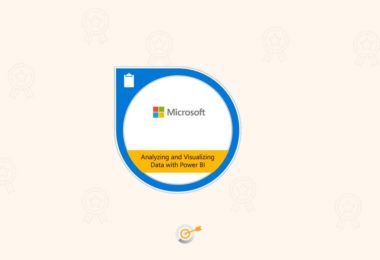Overview of the Certification
The Microsoft® Excel Certification validates a professional’s abilities to work with MS Excel applications and tools. A spreadsheet application distributed by Microsoft and the basis of all data entry jobs, it enables the user to be able to use easy spreadsheet functions like graphic tools, calculators, formulas, charts, macro programming language, and other pivotal tools. The latest version of the software is MS Excel that allows a wide variety of tools to be used to make database jobs simpler and more comprehensive.
Eligibility Criteria
There isn’t professional or academic eligibility to be able to apply for the MS Excel Certification. This demonstrates that you have the skills needed to get the most out of Excel by earning the Microsoft Office Specialist: Excel Associate Certification. This certification demonstrates competency in the fundamentals of creating and managing worksheets and workbooks, creating cells and ranges, creating tables, applying formulas and functions, and creating charts and objects.
For attempting this exam, you need to clear MO-200: Microsoft Excel (Microsoft Excel and Excel 2019). That is the only eligibility criteria and certification requirement.
About the Certification
An individual earning this certification has approximately 150 hours of instruction and hands-on experience with the product, has proven competency at an industry associate-level and is ready to enter the job market. They can demonstrate the correct application of the principal features of Excel and can complete tasks independently.
- Microsoft Excel courses will take you through 4 levels of Microsoft Excel topics (Beginner, Intermediate, Advanced and Macros/VBA).
- If your looking to take your Excel skills from beginner to advanced level and beyond, then this course is for you.
At completion of this course you will have mastered the most popular Excel tools and come out with confidence to complete any Excel tasks with efficiency and grace. Below are just a few of the topics that you will master:
- Creating effective spreadsheets
- Managing large sets of data
- Mastering the use of some of Excel’s most popular and highly sought after functions (SUM, VLOOKUP, IF, AVERAGE, INDEX/MATCH and many more)
- Create dynamic report with Excel PivotTables
- Unlock the power and versatility of Microsoft Excel’s AddIn, PowerPivot
- Audit Excel Worksheet formulas to ensure clean formulas
- Automate your day to day Excel tasks by mastering the power of Macros and VBA
Additional Information About the Certification
- The exam is called the Microsoft Office Specialist (MOS) Excel
- The minimum pass score is 700
- The test is time metered with the maximum duration of 60 minutes
- Exams are scheduled every Friday between 11 AM and 5 PM and at recognized centers
- The test will be invigilated by Microsoft representatives
- No cell phone or networking device is allowed in the examination hall
Microsoft Excel (Excel and Excel 2019) – MO-200
This exam covers the ability to create and edit a workbook with multiple sheets and use a graphic element to represent data visually. Workbook examples include professional-looking budgets, financial statements, team performance charts, sales invoices, and data-entry logs. Candidates are expected to demonstrate the correct application of the principal features of Excel and complete tasks independently. There are no related exams for this certification.
This exam measures competency in the fundamentals of creating and managing worksheets and workbooks, creating cells and ranges, creating tables, applying formulas and functions, and creating charts and objects. The exam covers the ability to create and edit a workbook with multiple sheets and use a graphic element to represent data visually. Workbook examples include professional-looking budgets, financial statements, team performance charts, sales invoices, and data entry logs.
Skills Measured for MO-200
- Manage worksheets and workbooks (10-15%)
- Manage data cells and ranges (20-25%)
- Manage tables and table data (15-20%)
- Perform operations by using formulas and functions (20-25%)
- Manage charts (20-25%)
The exam costs 100 USD for each time that you attempt the exam.
[ Read: How to Become Microsoft Certified: Azure Administrator Associate]
Additional Requisites for the Exam
Candidates are just required to have the latest software to be installed on their computers to be able to run through the online exam. The requisites include:
- Microsoft Windows Vista SP2 or higher
- MS Office
- .NET Framework 4.0 or higher
- Adobe Flash Player 10.0 or higher
- High-Speed Broadband
- Internet Explorer (must)
Once you have applied for the certification exam, you will be scheduled a date and also be provided with self-paced practice papers from Microsoft IT Academy
Steps to Earn Microsoft Excel Certification
- It is advisable to go for the Microsoft certification(1) study guide before sitting for the MOS exam. The official website of Microsoft to purchase reliable guides like Microsoft Certified Application Specialist Study Guide. If you can, go for more than one guide to compare the information. The MS Excel certification isn’t a very tough task but you need to stay focused and have a complete working knowledge of the application.
- Next, download as many practice exams and review the sample objectives to be possibly asked in the exams. These practice tests will not just help you understand and measure your taking skills, but also give a rough idea on the overall structure of professional certification examinations. There are many companies that offer free trial exams. Log onto their websites and ask for a free voucher for the Excel certification test. The more you practice, the more comfortable you will be during the final tests.
- Register on Microsoft and other sites for frequent test papers and study guides. These documents will be sent to you over mail. This is also when you must be ready to pay for the training center you will be taking your test at. All the process will just require a month if you are already working with MS Excel for a long time now. Be sure to learn and use the latest features of MS Excel as the certification requires you to be updated.
- The final test will be like the simulated exams that you have undertaken the last month. The questions asked in the MS Excel certifications aren’t tuff if you have a working knowledge of the application. Be confident and you should be doing fine after all those rigorous practice sessions. The exam is more aligned in the way candidates would be using the application in their regular life and on jobs.
- Passing the certification will earn you recognition from Microsoft. This will be mailed to you and you are allowed to take print outs and use the tag alongside your name in CVs