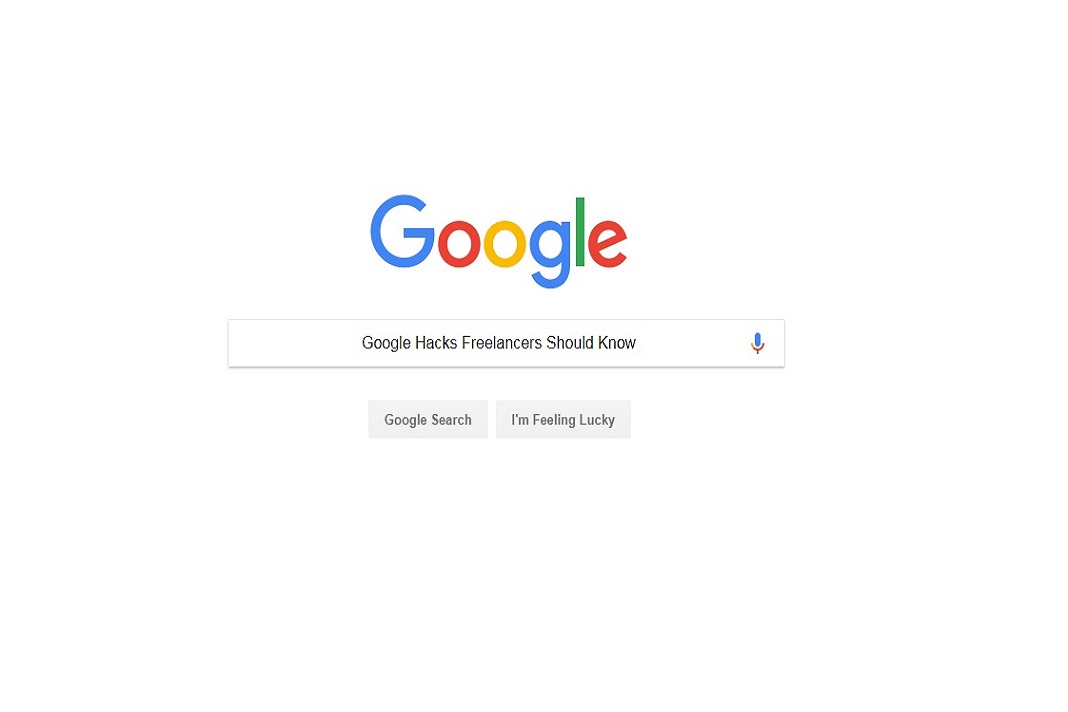
Google is the lifeline of every human being out there. It is the most popular search engine in the world, and there are good enough reasons why it is so. More than a billion people use it to search a variety of things, and there is always an answer (well, most of the time!). However, not many use it optimally since they do not know of a few tricks which can make their experience even better.
As a freelancer, we often end up seeking help from Google, especially when you need to create content. When such is the case, you might want to maximize qualitative outputs so that you can create better content. Hence, you need to watch out for the tips that we have for you in this article.
Here are 10 Hacks which will make your experience with Google better.
1. Get Chrome As Your Browser
If you wish to enhance your Google experience, we advise that you switch to Google Chrome. Chrome is one of the best performing browsers, with a set of features which help it surpass those offered by other browsers.
One of the best features of Chrome is that it optimizes Google search, making it faster. Additionally, there are other great features such as a huge range of extensions and restricting crashes to individual tabs.
2. Calculate Tip
Yes, you read it right—with Google, you can conveniently calculate the tip. You do not have to engage in any complicated formula to let Google help you with this. All you need to do is write ‘tip calculator’ in the search bar, and the first result will ask you to input necessary details such as the number of people, bill amount, and percentage of tip paid in your region.
So, when you are traveling for work and find yourself eating at a restaurant, you might want to check this feature to know how much you should tip.
3. What’s New
If you are a freelancer and want to find out what literature has been produced in a particular area or by a specific person or who is who, all you need to do is to simply type ‘books by xyz’ or ‘famous graphic designers’, etc.
Instead of going through multiple articles, you can get a fair idea of these things in your first Google result only. So, why waste time when things are easier now?
Naturally, this will result in a spike in overall expediency in research and reduce time wastage.
4. Check Currency Rates
As a freelancer, you will quite often end up working for international clients. During negotiations and any time after that, you might come across occasions when you need to know the currency conversion rate.
Instead of going through websites, you can just Google, for example, Rupee to Dollar, and you will notice that the first result shows the currency conversion rate and will also let you input values to do the conversion.
5. Travel Back In Time
Research can make you go back in time—that is, the nature of your research might ask of you to investigate the history of a particular event. How do you get such information? We have great information to give you—Google maintains a humungous archive comprising information as old as 100 years from newspapers collected from across the world.
If you do not believe us, then you can go ahead and check them out over here. You will get stuck in a loop of endless but priceless information which can help you get the best out of your research.
6. What’s The Meaning Of That Word?
We have become psychologically very attached to Google. If you do not believe us, we will give you an example: when you are stuck on a word which you do not understand or want an antonym of, you immediately Google the word despite having a dictionary App on your cell phone.
We will take this example further and tell you a trick. Instead of typing “what is XYZ” or “meaning of the word XYZ”, you can simply type “DEFINE: Extravagant”. What makes this interesting is the fact that you can use this method to find meanings of slangs as well.
7. Gmail Extension
What will we be without our emails? No, let us put it differently: what will we be without Gmail? Yes, that sounds just right because Gmail is one of the most comfortable email platforms in the world.
Gmail is a permanent companion of freelancers, who are always sending and receiving emails from clients or fellow freelancers. They also get updates on job openings from various websites to which they subscribe. However, there may be times when you just forget about checking your account. In those situations, the Gmail Checker extension will be of great help.
Gmail Checker is an official Google extension specially designed for Chrome. Its purpose is to notify you whenever you receive emails or the number of unchecked emails you have in your inbox.
8. Use Minus to ‘minus’ unnecessary words
While researching, you might want to avoid certain words in your results feed. This usually happens when the word can cause a redundant thread of results. You can prevent this by just using the minus sign.
Know the word you do not want to see in your results, type the same as, for example, Labrador –dog, and re-do the search. It is as simple as that!
9. Find The Alternatives
This tip is especially useful to those freelancers who are always traveling to places. While we know the popular car rentals such as Uber, there are still many places where they do not offer their services. So, what should you do?
Google will help on this. Just type ‘related:uber.com’, and you will see results enumerating popular car rental services in the area where you are at the moment. This saves a lot of time researching online and asking people around for help.
10. Look Up For The Exact Phrase
This is a simple trick but surprisingly is unknown to many. You can look up for the exact phrase by simply putting it within quotes. When you search it this way, the resulting feed will only show those results which use that phrase in the exact same manner.
Freelancers research on a regular basis and learning a few good Google hacks can truly help them save time and increase output. In this article, we tried enumerating those hacks which are highly useful in getting the best out of research.
However, we are open to suggestions from our readers who can help us improve the quality of this article. Also, we would be grateful if more people joined in this qualitative process and therefore, we ask our readers to share this article.




